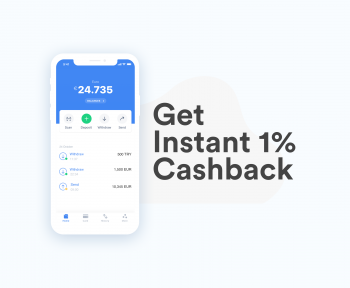Have you ever been so convinced by a scam that even your millennial or gen-z mind believed it was true? Yes I know, It happens to the best of us. With AI advancing at the speed of light and social media exposing our personal details, we’re more vulnerable than ever to online scams. Our elderly fathers, less accustomed to the digital world, are particularly susceptible.
We’ve all seen those classic scams such as unpaid urgent tax messages demanding immediate payment. Scammers can be incredibly convincing, using fake websites and email templates that mimic legitimate ones or manipulating email addresses to look authentic. It’s easy to fall into their traps, unwittingly sharing sensitive information.
So, how can we help our fathers navigate through cybersecurity?
- Fake Calls: Stress the importance of never sharing passwords or personal information over the phone. Legitimate organisations won’t ask for such details over a call.
- Fake Emails: Teach them to check the sender’s email address carefully for any irregularities or slight misspellings that indicate a scammer.
- No Free Money, we are sorry but this is not how the internet works: Remind them of the golden rule: if it sounds too good to be true, it probably is. No one gives away money for nothing, especially online.
- Password Resets: Warn against clicking on links in unexpected password reset emails. Verify the legitimacy of such requests directly through the official website or customer service.
- Disposing of Personal Information Properly: Sensitive documents like bank statements and letters contain valuable information about you for identity thieves. Teach them the importance of shredding such documents before throwing them away. Scammers often sift through trash to gather valuable information such as names, birthdays, postcodes, and account numbers. Shredding documents helps prevent identity theft and keeps personal information safe. This is a very simple trick, and we are sure most of you have not thought about that!
- Two-Factor Authentication (2FA): Encourage them to enable 2FA wherever possible. This adds an extra layer of security by requiring a second form of verification, such as a code sent to their phone, in addition to their password.
- Phishing Awareness: Teach them about phishing tactics, where scammers try to trick them into revealing personal information through deceptive emails, texts, or websites. Advise them to be sceptical of unexpected requests for personal information.
- Secure Password Practices: Emphasise the importance of strong, unique passwords for each online account. Don’t hesitate to tell them they can’t use their birthday for passwords.
- Social Media Privacy Settings: Guide them on how to adjust privacy settings on social media platforms to limit who can see their personal information and posts.
- Online Banking Practices: Teach them to regularly monitor their bank accounts for unauthorised transactions. This way they can immediately respond if someone is using their credit card online making purchases for them.
- Safe Browsing Habits: Advise them to avoid clicking on suspicious links or downloading attachments from unknown sources, as these could contain malware.
Lastly, but perhaps most crucially, always emphasise the importance of contacting customer support. While it may seem like an obvious piece of advice, it holds a great value for them. Teach them to keep the email addresses and phone numbers of their banks or payment services’ customer support readily accessible. This way they can quickly reach out for assistance and receive a prompt response when needed.