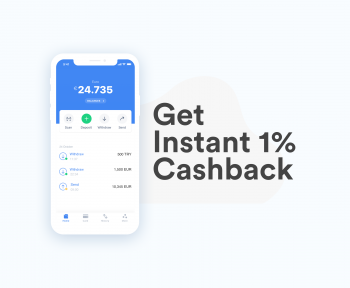Tap-and-go payments are a modern-day necessity, and we are here for it!
We all love paying with a tap instead of rummaging through our bags and pockets for cards while an angry mob of coffee lovers queue impatiently behind us for their sip of morning coffee! Google Pay comes in handy by helping Android users skip the tedious hassle of traditional payments and carry on their transactions safely with their devices, providing a game-changing everyday payment experience for everyone.
Now you can use your Jeton Card with Google Pay to make hassle-free, secure and contactless payments. Add your Jeton Card to Google Wallet and start going checkouts with a breeze. All with just a tap! How lovely.
What is Google Pay and how to use it with my Jeton Card?
Google Pay provides customers with the ease of seamless payments and a suite of security protections meant to secure their funds and personal information. With your Jeton Card added to your Google Wallet, you can quickly check out by clicking wherever you see the ‘Buy with Google Pay‘ button and shop at stores with the GPay sign. You can even use your Google Pay with Jeton Card to travel! Just make sure contactless payments are accepted as a travel card.
With convenient features such as autofill and virtual cards, Google Pay improves your everyday payment experience while adding an extra layer of security to keep your transactions safe.
What is an autofill and how to get started?
Autofill enables you to save time by avoiding having to type in your payment information every time you purchase online. It is a game changer since you can skip manual data entry and complete checkout with just a few clicks by safely saving your payment information.
- Make sure that Chrome on your PC or Android device is open and that you are logged into your Google Account. Keep in mind that you may access your account at myaccount.google.com.
- When you’re done shopping, go to the checkout and finish the transaction by entering your payment details.
- You’ll be asked to save the card in your Google Account if you have one that qualifies.
- The next time you check out, your pre-selected payment options will appear as suggestions in autofill. To expedite the checkout process, choose your pre-stored card details whenever you purchase on Chrome or Android, as well as anywhere Google Pay is accepted.
What is a virtual card
Google Pay virtual cards offer a more secure method of online payment. Your virtual card substitutes a distinct virtual card number for your real card number throughout the autofill checkout process. When you check out, the actual card number and your personal payment information is concealed to help prevent fraud.
Who are virtual cards meant for?
For users of supported credit or debit cards, virtual cards offer faster and more secure online shopping across all main Google Chrome platforms as well as Android.
How do I use my virtual card?
Thankfully, users of virtual cards will see little to no difference in their payment experience. Cardholders will have the choice to utilise a virtual card at the point of sale. Once chosen, just complete the checkout process. it’s that simple!
How to get started?
You will be able to enable a virtual card after completing a transaction on Android or Chrome. Use Chrome or Android to make virtual card payments on any device.
- At checkout, choose the virtual card from your list of saved payment method options in autofill.
- Let Chrome and Android fill in the payment automatically (your card number is never stored with a merchant).
- Review your order details and finish paying.
How to add your Jeton Card to Google Wallet?
- Launch the Google Wallet ™ app or download it on Google Play.
- Tap “Add to Wallet” and follow the instructions.
- Verify your card if needed. Then you’re all set!
Google Pay with Jeton Card is available in: Poland, Germany, Norway, Italy, Sweden Netherlands, France, Portugal, Spain, United Kingdom, Greece, Czech Republic, Hungary, Austria, Belgium, Finland, Bulgaria, Estonia, Slovakia, Slovenia, Croatia, Denmark, Romania Malta, Cyprus, Lithuania, Luxembourg, Liechtenstein and Ireland.
Pay the Google way now. Add your Jeton Card to Google Wallet now and start enjoying the benefits Google Pay offers!
*Please note that available countries may differ, check Jeton’s website for latest information.