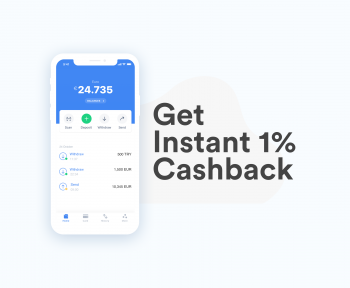Imagine stepping out without your wallet, yet feeling more empowered and secure than ever with your payments.
This isn’t a look into the future; it’s the exciting reality Apple Pay offers today. So much more than a payment method, Apple Pay is a leap towards a wallet-free existence, where your iPhone or Apple Watch becomes your go-to choice for easy payments. With Jeton’s effortless Apple Pay integration, you can smoothly make payments with your Apple Pay in stores.
What is Apple Pay?
Apple Pay, accessible globally across numerous countries, enables users of iPhone 6 and later models, along with Apple Watch wearers, to make payments through NFC technology. It extends beyond physical stores to apps and websites on various Apple devices, including iPhones, iPads, and Macs.
Leveraging NFC, Apple Pay ensures secure transactions through Touch ID or Face ID, making it a widely accepted payment method in millions of retail outlets and on the web in over 60 countries.
At its core, Apple Pay is like a digital helper in your Apple device, ready to fulfil your payment wishes with just a tap. It’s a platform where security meets convenience at the crossroads of technology. Using near-field communication (NFC) technology, Apple Pay turns your device into a magical payment wand, waving goodbye to the traditional swipe and chip insert rituals at checkouts.
Stay tuned for more on how to seamlessly integrate this digital magic with your Jeton Card. Then, you can step into the stores with confidence, leaving your physical wallet to collect dust at home
How to Set Up Apple Pay with Jeton Card?
Setting up your Apple Pay with Jeton Card is a straightforward process. Here’s a step-by-step explanation for some extra clarification.
On iPhone: Open the Apple Wallet app and tap the plus sign (+) to add your Jeton Card.!
On Apple Watch: Access the Apple Wallet, then select “Add Card.”
On iPad/Mac: Navigate to System Preferences, choose “Wallet & Apple Pay,” and add your Jeton Card.
Once you’ve integrated your Jeton Card with Apple Pay, you’re all ready to make payments with a swipe in physical stores using just your devices. Cool, huh?
How to Use Apple Pay in Stores
Using Apple Pay in stores is a breeze. Once your Jeton Card is set up:
- Double-tap the side button on your device.
- Authenticate using Face ID, Touch ID, or your passcode.
- Hold your device near the payment terminal until you see a checkmark indicating your payment was successful.
Integrate Your Jeton Card with Apple Pay for Simple Payments
By combining Jeton with Apple Pay, you’ll be able to improve your payment process to new heights of efficiency and security. This integration means your days of digging through wallets for the right card or handling cash are over. Instead, you’re entering a world where payments are as simple as a tap on your device, secured by the most advanced technology.
Make the most of online payments, whenever and wherever you are with Apple Pay and Jeton!
To get more detailed information and currently available services, always make sure to check the Jeton website first!