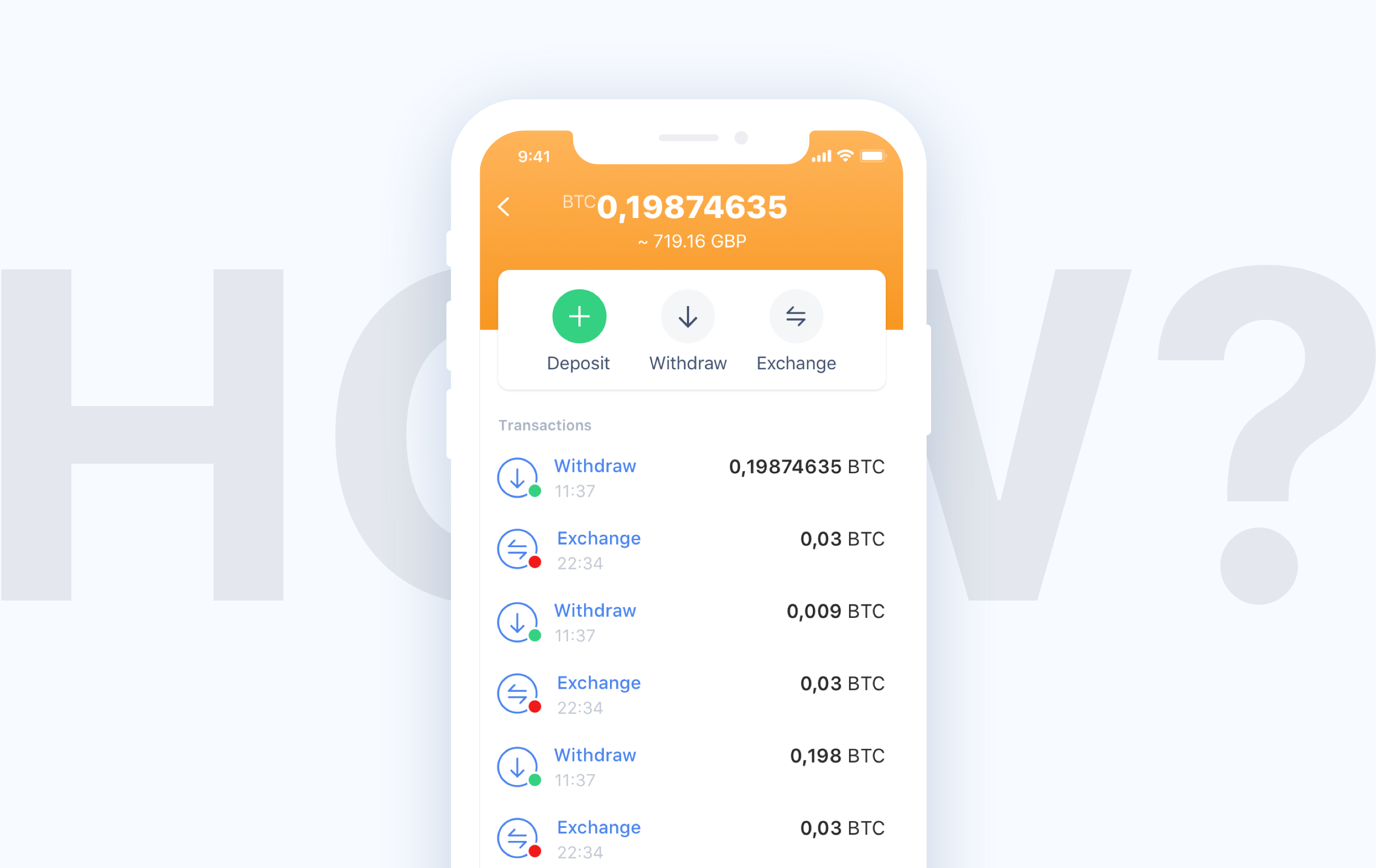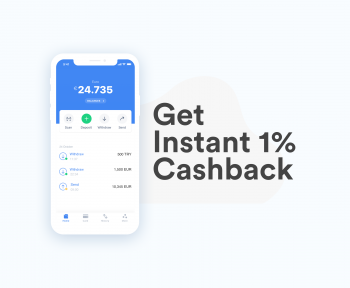The finance industry constantly adapts to new developments as technology evolves each year. One of the most groundbreaking advancements in recent years has been the rise of cryptocurrencies. Due to their decentralised nature and borderless transactions, cryptocurrencies provide unmatched flexibility and convenience.
However, understanding the complexities of cryptocurrency transactions can sometimes feel overwhelming. That’s where Jeton comes into the picture. Discover how to effortlessly deposit cryptocurrency into your Jeton account and enjoy smooth, stress-free transactions.
Exploring Jeton: A Guide to Depositing Cryptocurrency
Jeton is a reliable platform that allows verified members to easily deposit funds into their accounts using cryptocurrencies. Whether you’re using your mobile phone or desktop computer, Jeton offers a smooth and hassle-free experience for depositing funds from your favourite cryptocurrency app. Jeton offers a secure and efficient way to transfer your cryptocurrencies into fiat currencies like USD and EUR, using a static crypto address.
A Comprehensive, Step-by-Step Guide on How to Deposit Cryptocurrency to Your Jeton Account
-
Choose the Deposit Method:
Start by logging into your Jeton account and choosing the Deposit option. Then, you can start adding funds to your account easily.
-
Select Cryptocurrency for Your Deposit:
After selecting the Deposit option, you can choose cryptocurrency as your preferred method. Then, click Continue to proceed to the next step.
-
Provide the Deposit Amount and Choose the Fiat Currency:
Indicate the quantity of cryptocurrency you want to deposit and choose your preferred fiat currency, either USD or EUR. Our platform guarantees a smooth transition from cryptocurrency to fiat currency.
-
Share Sending Details:
In this section, you’ll be asked to provide the essential information for the transaction. Select the cryptocurrency you want to deposit, and a QR window will pop up displaying the amount and wallet address. Just click Continue to complete the transaction.
-
Confirmation and Transaction Tracking:
After you finish the transaction, you will receive a notification that the funds have been successfully transferred to your Jeton Wallet account. You can easily keep tabs on the transaction by following the link provided, giving you peace of mind and a clear view of all the details.
What is the Time Frame for Deposits and Processing?
After you’ve started the deposit process, Jeton works quickly to process it so that your funds are available in your account without delay. Usually, cryptocurrency deposits are processed quickly, and you can expect the funds to be in your Jeton account within 1-2 hours. Rest assured that your funds will be readily available to you whenever you require them, with no unnecessary delays.
Start Simplifying Cryptocurrency Deposits with Jeton
Jeton provides a hassle-free solution for effortlessly depositing cryptocurrency into your account. With Jeton, converting your cryptocurrencies into fiat currencies and accessing your funds is made simple and efficient. We prioritise timely processing to ensure a seamless experience for you.
For both experienced cryptocurrency enthusiasts and those new to the world of digital finance, Jeton offers a trustworthy platform to securely manage your assets. Discover the ease and simplicity of making cryptocurrency deposits with Jeton today!