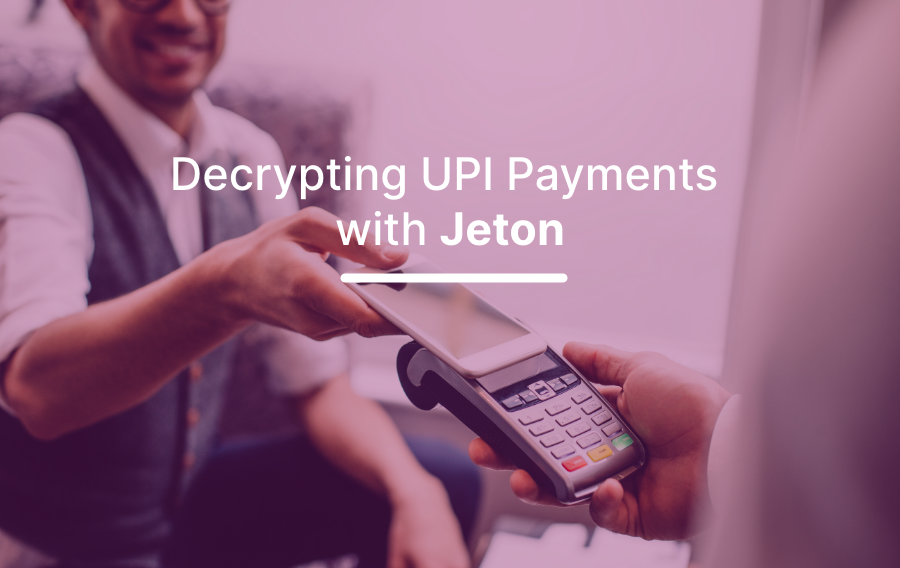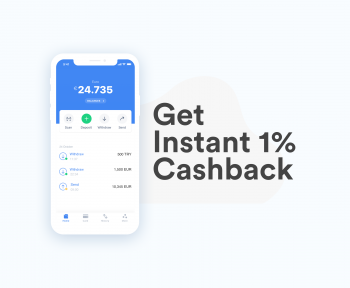In the maze of modern banking and digital transactions in India, one name shines as the guiding light: Unified Payments Interface or UPI. This groundbreaking payment system brings together banks and digital wallets in India, creating a secure and lightning-fast channel for financial transactions. As the superhero of payment methods in India, UPI is sleek, efficient, and always ready to save the day.
What is UPI and How Does It Work?
But what exactly is UPI, and how does it work its magic? Think of UPI as a digital conductor orchestrating a symphony of financial transactions. It allows users to link multiple bank accounts to a single mobile interface, enabling seamless transfers with just a few taps on your smartphone. No more tedious account details or waiting for transactions to clear. With UPI, sending and receiving money becomes as effortless as ordering a pizza online.
Since its inception in 2016, UPI has been the crown jewel of India’s payment landscape. In its first year alone, UPI transactions witnessed a meteoric rise in online payments and are currently live at 550 banks. And this growth spurt is nothing short of legendary.
Jeton Allows UPI Payments
Jeton, the innovative name in digital payment solutions, recognises the potential of UPI and seamlessly integrates it into its platform. Whether you’re a business owner looking to simplify and improve your payment transactions or someone looking for peace of mind and convenience, Jeton has got you covered. With Jeton, harnessing the power of UPI is a piece of cake.
Users can effortlessly check their Jeton accounts to access the UPI feature, ensuring a streamlined experience for all their financial needs. Whether you’re tracking your balance, reviewing transaction history, or initiating payments, Jeton provides a centralised hub where UPI functionality seamlessly coexists with other features.
By incorporating UPI into its platform, Jeton empowers users with greater control and flexibility over their finances. No more switching between multiple apps or platforms to manage different aspects of your financial life. With Jeton, everything you need, including UP functionality, is conveniently accessible from a single interface.
Whether you’re a frequent UPI user or new to the world of digital payments, Jeton’s intuitive platform makes it easy to the power of UPI with confidence. From sending money to friends and family to making online purchases, Jeton ensures that UPI transactions are fast, secure, and hassle-free. To smoothen your transactions with Jeton, always check whether your UPI method is active in your country or not by contacting our support team.
Seamlessly Use UPI with Jeton: A Step-by-Step Guide
In the fast-paced world of digital payments, convenience and security are of utmost importance. With Jeton’s integration of the Unified Payments Interface (UPI), harnessing the power of this revolutionary system has never been easier. Follow these simple steps to use UPI with Jeton and enjoy making quick transactions.
- Log in to your Jeton account: Begin by accessing your Jeton account through the web or mobile app. Whether you’re on the go or in the comfort of your home, Jeton ensures access to your financial transactions at your fingertips.
- Click on the Deposit Section: Once logged in, navigate to the Deposit section within your Jeton account. This serves as the gateway to adding funds to your Jeton wallet, paving the way for seamless transactions.
- Choose UPI and Click Continue: Within the Deposit section, select the UPI option from the list of available payment methods. With Jeton’s user-friendly interface, finding and selecting UPI is as simple as a few clicks
- Enter the Deposit Amount: Specify the desired deposit amount, ensuring it aligns with your financial needs. Whether you’re topping up your wallet for everyday expenses or preparing for a special purchase, Jeton easily accommodates your requirements.
- Enter Your UPI Number: Provide essential details such as your state of residence and your UPI number. Jeton prioritises security and accuracy, ensuring that your information is handled with the utmost care.
- Add Your Virtual Payment Address (PA): Enter your Virtual Payment Address (VPA), a unique identifier linked to your UPI account, to finalise the transaction. With Jeton’s seamless integration of UPI, completing payments is a breeze, offering peace of mind and unparalleled convenience
By following these simple steps, you can use UPI with Jeton with ease, unlocking a world of convenience and security in all of your digital transactions. Whether you’re managing personal finances or making business transfers, Jeton empowers you to navigate the digital payment landscape with confidence and speed.