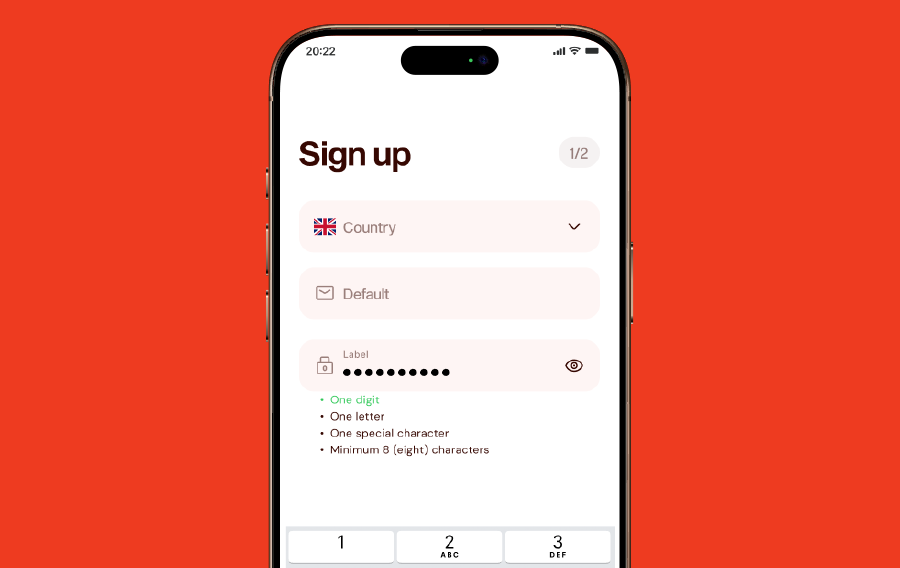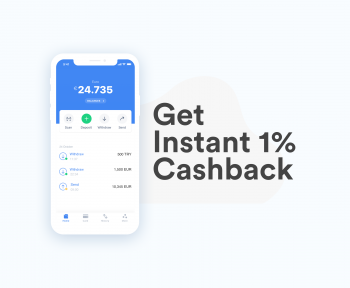Creating an account at Jeton is quick and easy. Once set up, you’ll be able to manage your payments, top up your account, and make transfers smoothly. Whether you’re using Jeton for online shopping, sending money internationally, or handling your finances, this guide will walk you through the simple process of setting up your account.
Step 1: Visit the Jeton Website or Download the App
Start by going to the Jeton website or downloading the Jeton app from your app store. Once you’re on the website or in the app, look for the “Sign Up” or “Create Account” button, located at the top right of the page or inside the app. Click it, and you’ll be taken to the registration page.
Step 2: Enter Your Personal Information
On the registration page, you’ll be asked to fill out some personal information. This includes:
- Full Name: Enter your name exactly as it appears on your official documents.
- Email Address: Provide a valid email address that you can easily access.
- Password: Create a secure password, mixing letters, numbers, and special characters for better protection.
- Phone Number: You’ll need to enter your phone number to help secure your account and enable two-factor authentication.
Ensure that all the information you provide is accurate to avoid issues during the verification process.
Step 3: Agree to the Terms and Conditions
Next, you’ll be asked to review and accept Jeton’s terms and conditions. Take a moment to read through them to understand the platform’s rules, privacy policy, and security practices. Once you’ve reviewed everything, tick the box to confirm that you agree.
Step 4: Complete the Verification Process
Jeton needs to verify that the account belongs to you. This may involve:
- Email Verification: Jeton will send you an email with a link. Click on this link to confirm your email address.
- Phone Verification: You’ll receive a code via SMS to verify your phone number. Enter this code to complete the verification.
In some cases, you might be asked to upload a photo of your ID for added security. This extra step helps protect your account and others using Jeton.
Step 5: Start Using Your Jeton Account
Once your account is verified, you’re all set to start using Jeton. You can now deposit funds, make transfers, or use your Jeton wallet for payments wherever it’s accepted.
Creating an account at Jeton is simple and can be done in just a few minutes. By following these steps, you’ll be able to securely manage your payments and transfers. Whether you’re sending money internationally or shopping online, Jeton offers a safe and convenient way to handle your transactions.
If you encounter any issues during registration, Jeton’s customer support team is available to assist you. Enjoy using your new account!