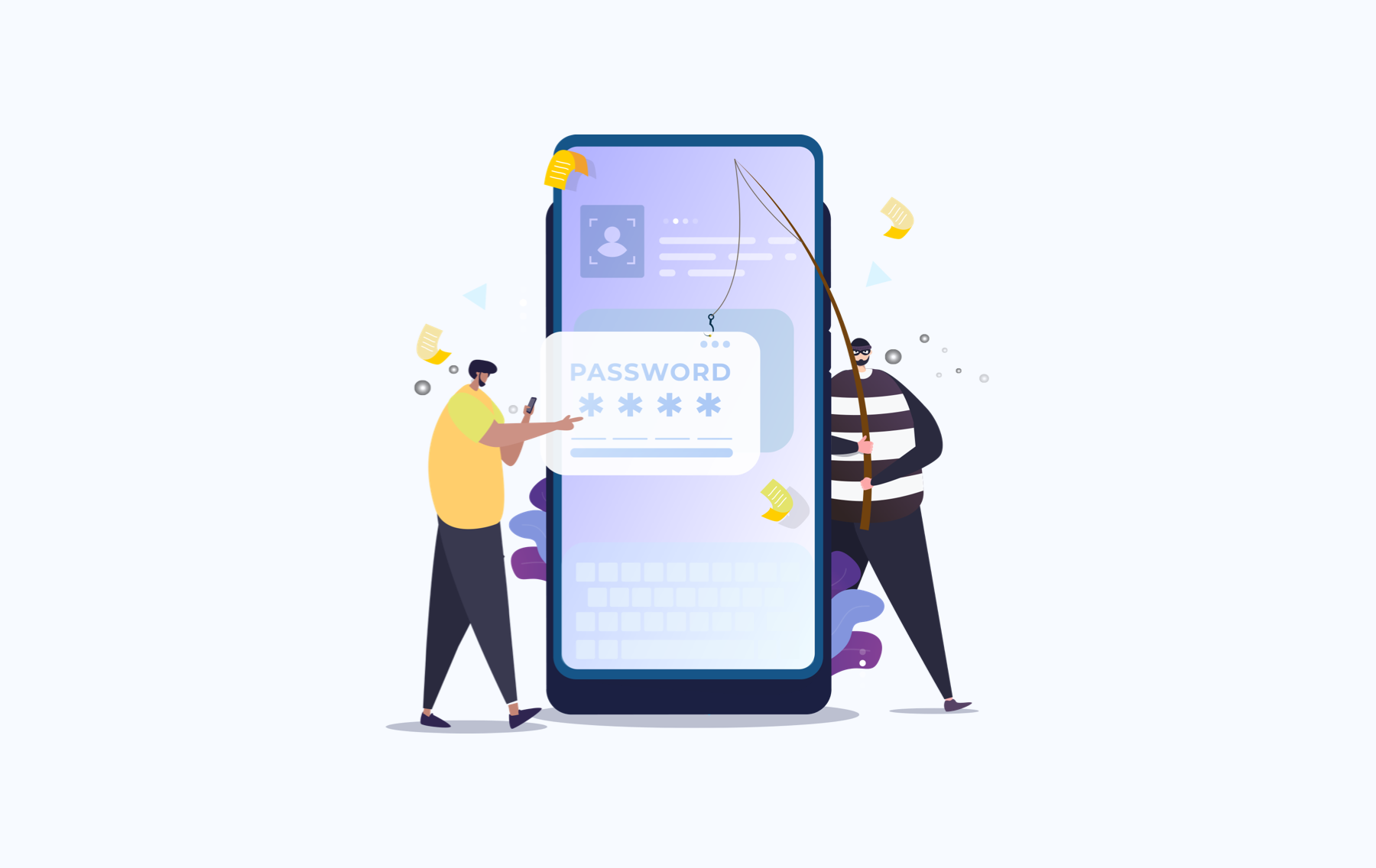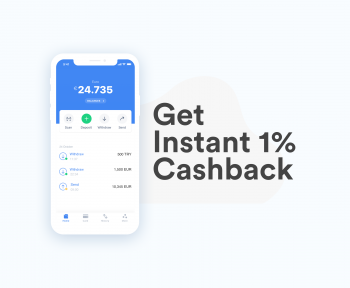The internet is a technological innovation that has fundamentally altered our way of life. For example, we may use it to perform things like speaking with our loved ones, conducting research for school tasks, and so on. The internet is a big and beautiful world, but it also has numerous hazards that lie in the shadows. While many hazards might lead you to lose your personal information and financial resources unnecessarily, phishing is one of the most dangerous. So, what is phishing? And how to avoid phishing? Let’s find out together.
What is phishing?
Recently, phishing has risen in popularity as one of the most prevalent methods for cybercriminals to get access to sensitive data. An attempt to deceive a person into disclosing sensitive information such as passwords and credit card details is known as phishing.
The majority of phishing scams are carried out via email or instant messaging. It generally begins with an email that contains a link to what looks to be a legitimate website, which then requests that you input your login information in order to validate your account. However, there have been instances in which hackers have used pop-up windows on web pages to steal your personal information.
You might wind up losing both your personal information and your money without even realizing it if you do not keep a watch out for phishing attacks. Let’s take a look at the information we’ve gathered to help you avoid falling victim to a phishing scam.
Ways to Protect Yourself From Phishing Scams
Phishing scams are a major source of concern. They have the potential to cause you to lose your personal information, credit card number, and banking information, among other things. What options do you have? In order to defend yourself from these sorts of phishing scams, you may take a few precautionary measures. To prevent falling victim to phishing attacks, keep the following tips in mind.
- Look for typos in the email, messages, or text, and refrain from clicking on any links contained inside these communications if possible.
- In addition, you might consider changing your passwords on a regular basis and avoiding using terms that could be discovered in a dictionary.
- Before opening any emails or attachments, double-check the sender’s address. Check to check that the email is from an authentic corporate account and that the URL given corresponds to what you were expecting to see.
- If you get an email with an attachment or a link that you do not recognize, delete it immediately.
- You may also protect yourself against phishing attacks by using anti-virus software.s.
To make a long story short, we encourage that you use caution when using the internet at all times, regardless of the source. Don’t forget to keep an eye out for the warning signs of phishing scams, which are detailed above.
For the last words of the world, you may always go to Jeton’s blog page. You may find us covering a wide range of topics, from the financial sector to other topics.